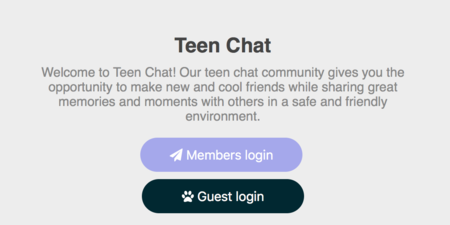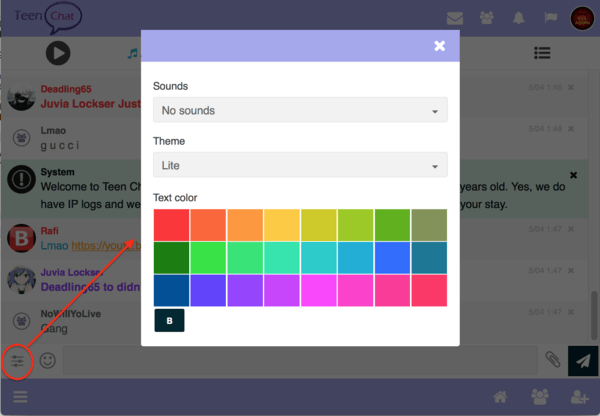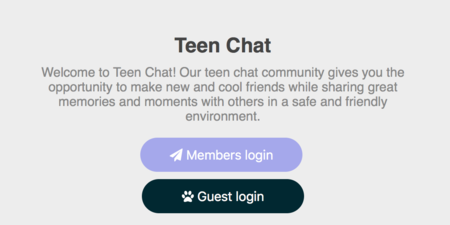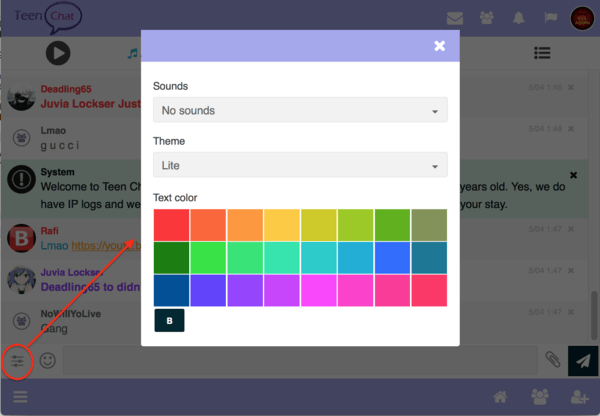Here is a technical guide to help get you started in using our teen chat rooms.
From the main page, you can proceed to the chat page by clicking on the "Enter Teen Chat" button or the chat link at the top.
You may login as a Guest user or you can register your nickname by clicking 'Members Login' and registering your username.
We recommend using Chrome or Firefox as that will give you a better user experience.
You will be able to change some settings such as text color, theme, and sounds by clicking the icon in the below image.
Please have a look at the new selection of smiley icons you can use.
User accounts are automatically deleted if there is no activity for 30 days.
Once in a while, we will do a mass reset of all profile pictures. This is to ensure that no obscene profile pictures are missed.
You can manually delete your account by going through your profile and the options tab.
Any suggestions please contact us to share.
We will update this page in the near future. Keep checking back.